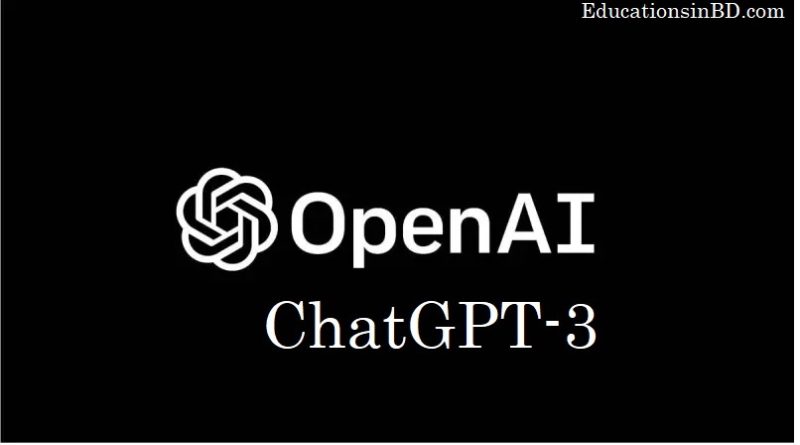ChatGPT Android App How to use ChatGPT AI tool on Android Phone
ChatGPT Android App How to use ChatGPT AI tool on Android Phone, OpenAI is an artificial intelligence research lab consisting of the for-profit corporation OpenAI LP and its parent company, the non-profit OpenAI Inc. It was founded in 2015 with the goal of promoting and developing friendly AI in a way that benefits humanity as a whole. OpenAI focuses on conducting cutting-edge research in various AI-related fields such as machine learning, deep learning, computer vision, natural language processing, and robotics. Some of its notable achievements include the development of GPT-3, a state-of-the-art language model that can generate human-like text.
How to use OpenAI?
To use OpenAI, you can either utilize one of its pre-trained models or build your own AI models using OpenAI’s research and software tools.
Here are some steps to get started with using OpenAI:
Create an account on OpenAI’s website to access its resources and tools.
Choose a pre-trained model, such as the GPT-3 language model, and integrate it into your application through OpenAI’s API. You will need to sign up for an API key to use the API.
Train your own AI models using OpenAI’s software libraries, such as the OpenAI Gym and the OpenAI Baselines, which provide environments and algorithms for reinforcement learning.
Access OpenAI’s research papers, tutorials, and forums to deepen your knowledge of AI and learn from the community of AI experts.
Note: OpenAI’s models and tools are constantly evolving, so it is recommended to keep up to date with the latest developments by regularly visiting their website.
Experiment with the pre-trained models or your own AI models to see what they can do and how they can be applied to real-world problems. You can try out different input parameters, evaluate the results, and fine-tune the models as needed to achieve the desired outcome.
If you want to deploy your AI models in a production environment, OpenAI provides various tools and resources to help you with deployment, such as model serving, scaling, and monitoring.
Collaborate with others in the OpenAI community to share knowledge, learn from each other, and contribute to advancing the field of AI.
Overall, OpenAI provides a comprehensive platform for AI research, development, and deployment. Whether you are a researcher, a developer, or an entrepreneur, OpenAI offers the tools and resources you need to bring your AI ideas to life.
What is ChatGPT?
ChatGPT is a conversational AI language model developed by OpenAI. It is based on the transformer architecture and pre-trained on a massive amount of text data to generate human-like responses to natural language inputs. The model can be fine-tuned for specific tasks, such as question-answering, conversation, summarization, and more.
ChatGPT is designed to be highly flexible and versatile and can be used for a wide range of applications, such as chatbots, virtual assistants, customer service agents, and more. With its advanced language generation capabilities, ChatGPT can provide coherent and contextually appropriate answers to a wide range of questions, making it a powerful tool for enhancing human-AI interactions.
ChatGPT can be accessed through OpenAI’s API, allowing developers to easily integrate the model into their own applications and services. With the API, developers can send natural language inputs to the model and receive responses in real-time, making it easy to build conversational AI applications with a high level of functionality and accuracy.
How to use ChatGPT?
To use ChatGPT, you need to have an OpenAI API key and make HTTP requests to the API endpoint with the input text. Here are the steps to get started with using ChatGPT:
- Sign up for an OpenAI API key: Go to the OpenAI website and create an account to get access to the API key.
- Make a request to the API endpoint: Use the API key to send an HTTP request to the ChatGPT API endpoint with the input text. The request should include the API key and the input text in the body of the request.
- Receive the response: The API will return a JSON response with the ChatGPT-generated text, which you can then use in your application or service.
- Integrate the response into your application: You can integrate the response into your application by parsing the JSON data and displaying the generated text in a user interface, or by using it as input for further processing.
Note: Before using the ChatGPT API, you may want to review the API documentation and best practices provided by OpenAI to ensure that you are using the model effectively and efficiently. Additionally, you should consider the limitations of the model and the ethical implications of using AI in your application.
Can you use ChatGPT for free on Android Phone devices?
OpenAI offers limited free access to its API, including the ChatGPT API. However, the free tier may not be suitable for all use cases and may have limitations in terms of the number of API calls and response quality. If you need to use ChatGPT at a larger scale or with higher quality, you may need to purchase a paid plan from OpenAI.
In terms of integrating ChatGPT into an Android app, you will need to have some programming knowledge and be able to handle the technical details of making API requests and parsing responses. Additionally, you will need to sign up for an OpenAI API key and follow the steps outlined in the API documentation to integrate the model into your Android app.
Overall, while it is possible to use ChatGPT for free on Android devices, the extent to which you can use the model may be limited, and you may need to invest some time and effort into integrating the API into your app.
Can we use ChatGPT on Android devices?
Yes, you can use ChatGPT on Android devices by integrating the API into an Android app. This can be done by sending HTTP requests to the API endpoint with the input text and receiving the response, which can then be displayed in the app or used for further processing. To use ChatGPT on Android, you will need to sign up for an OpenAI API key and have programming knowledge to handle the technical details of making API requests and parsing responses.
Note that the free tier of OpenAI’s API may have limitations in terms of the number of API calls and response quality, so you may need to purchase a paid plan if you need to use ChatGPT at a larger scale or with higher quality. Additionally, you should review the API documentation and best practices provided by OpenAI to ensure that you are using the model effectively and efficiently.
Here are some frequently asked questions about ChatGPT:
What is ChatGPT?
ChatGPT is a conversational AI language model developed by OpenAI. It is based on the transformer architecture and pre-trained on a massive amount of text data to generate human-like responses to natural language inputs.
What can ChatGPT be used for?
ChatGPT can be used for a wide range of applications, such as chatbots, virtual assistants, customer service agents, and more. With its advanced language generation capabilities, ChatGPT can provide coherent and contextually appropriate answers to a wide range of questions, making it a powerful tool for enhancing human-AI interactions.
How can I access ChatGPT?
You can access ChatGPT through OpenAI’s API. With the API, developers can send natural language inputs to the model and receive responses in real time, making it easy to build conversational AI applications with a high level of functionality and accuracy.
Is ChatGPT free to use?
OpenAI offers limited free access to its API, including the ChatGPT API. However, the free tier may not be suitable for all use cases and may have limitations in terms of the number of API calls and response quality. If you need to use ChatGPT at a larger scale or with higher quality, you may need to purchase a paid plan from OpenAI.
Can I use ChatGPT on an Android device?
Yes, you can use ChatGPT on an Android device by integrating the API into an Android app. This can be done by sending HTTP requests to the API endpoint with the input text and receiving the response, which can then be displayed in the app or used for further processing.
Can I fine-tune ChatGPT for specific tasks?
Yes, you can fine-tune ChatGPT for specific tasks, such as question-answering, conversation, summarization, and more, by training it on task-specific data. This allows you to customize the model for your specific use case and improve its performance for that task.
Frequently asked questions about ChatGPT:
How can ChatGPT be used in healthcare?
ChatGPT can be used in healthcare to improve patient interactions and support, such as by providing personalized health recommendations or assisting with medical diagnoses. It can also be used to analyze medical data and assist with drug discovery and development.
Is ChatGPT capable of generating original research or scientific discoveries?
While ChatGPT can be used to generate ideas or insights for research or scientific discoveries, it is not capable of generating original research or discoveries on its own. However, it can be used as a tool to assist with research or scientific analysis.
Can ChatGPT be used to automate content creation or journalism?
ChatGPT can be used to assist with content creation or journalism, such as by generating article ideas or summaries, but it is not capable of creating high-quality journalism or other content on its own.
How can ChatGPT be used in education?
ChatGPT can be used in education to provide personalized learning recommendations or generate educational content, such as writing prompts or quiz questions. It can also be used to assist with language learning by generating example sentences or providing translations.
How can ChatGPT be used to detect and prevent online abuse or misinformation?
ChatGPT can be used to analyze online content and detect patterns of abuse or misinformation, but it is not a perfect solution and may struggle to detect more subtle forms of abuse or misinformation. It can also be used to generate counter-narratives or fact-checking responses.
How can ChatGPT be used in the legal system?
ChatGPT can be used in the legal system to assist with legal research or generate summaries of legal cases, but it is not capable of providing legal advice or making legal decisions. It can also be used to assist with the drafting of legal documents, such as contracts or briefs.