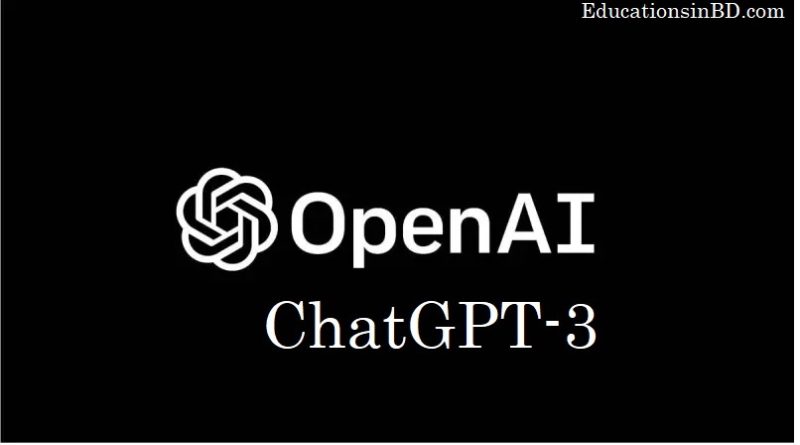Create Your Own Websites Using ChatGPT -OpenAI
Create Your Own Websites Using ChatGPT. ChatGPT is a large language model developed by OpenAI. It is a type of artificial intelligence (AI) model that is trained on vast amounts of text data to generate human-like text responses. The model can be used to perform a variety of language-related tasks, including text generation, text classification, question answering, and more.
In the context of chatbots, ChatGPT can be used to create conversational agents that can understand and respond to natural language input. The chatbot can be integrated into websites, mobile apps, and other platforms to provide a more interactive and personalized user experience. ChatGPT is a powerful tool for AI-powered language applications and is widely used in the field of natural language processing (NLP).
Create Your Own Websites Using ChatGPT -OpenAI
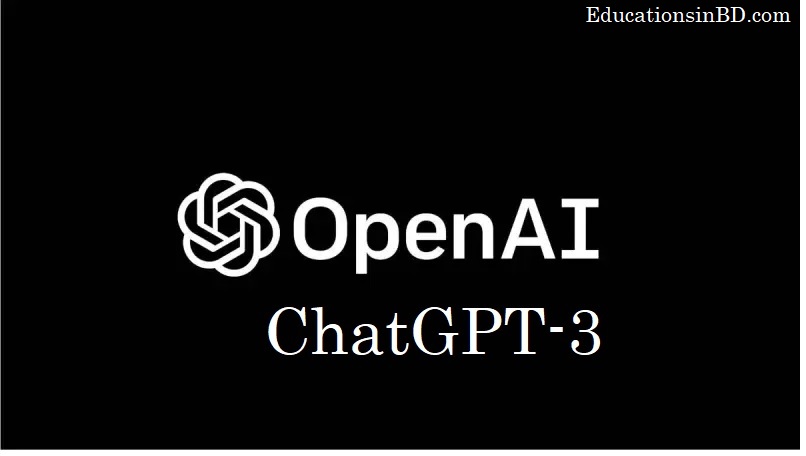
Here are the steps to create your own website:
- Choose a domain name and hosting platform.
- Learn HTML, CSS, and JavaScript basics.
- Plan the website structure and content.
- Use HTML to create the website structure and content.
- Style the website using CSS.
- Add interactivity using JavaScript.
- Test and refine the website.
- Launch the website and make it live for the world to see.
Note: The steps may vary depending on the complexity and type of the website you want to create. There are also many website builders that offer drag-and-drop interfaces and simplify the process of creating a website.
Here are some additional steps and tips to consider while creating a website:
- Make it mobile-responsive: Ensure that the website looks good and works well on different devices and screen sizes.
- Optimize for search engines: Use search engine optimization (SEO) techniques to improve the website’s visibility in search engines like Google.
- Choose appropriate images and graphics: Use high-quality images and graphics that complement the website’s content and overall design.
- Make it easy to navigate: Ensure that the website’s navigation is intuitive and user-friendly.
- Use appropriate fonts and colors: Choose fonts and colors that are easy to read and consistent with the website’s brand.
- Make it fast: Optimize the website’s loading speed by compressing images, using a fast hosting platform, and minimizing the use of large files and plugins.
- Make it secure: Implement measures to secure the website, such as using SSL certificates, regularly updating software, and keeping backups.
- Incorporate social media: Link the website to relevant social media platforms to help drive traffic and increase engagement.
Remember, creating a website takes time, effort, and patience. Don’t be afraid to ask for help or seek guidance from experienced web developers.
you can use ChatGPT responses to create a chatbot for your website by integrating Chat GPT API with your website code. The chatbot can then answer questions and provide information to your website, and visitors. Here are the basic steps:
- Sign up for an OpenAI API key.
- Choose a website development platform or framework to integrate the API.
- Write the code to connect to the API and send questions to it.
- Display the answers on the website for visitors to see.
Note: The specific steps and code needed will depend on the website development platform or framework you choose. You can find more information and tutorials on how to integrate OpenAI’s API on the OpenAI website.
Here are some additional tips to consider when integrating a chatbot powered by OpenAI into your website:
- Define the chatbot’s functionality: Decide what tasks the chatbot should perform and what information it should provide.
- Design the chatbot’s user interface: Choose an appropriate style and layout for the chatbot that fits the overall design of your website.
- Make the chatbot conversational: Train the chatbot using OpenAI’s language model to respond in a natural, conversational manner.
- Test the chatbot thoroughly: Test the chatbot in various scenarios to ensure that it works as expected and provides accurate information.
- Continuously improve the chatbot: Regularly monitor the chatbot’s performance and make improvements based on user feedback and usage data.
- Consider security and privacy: Ensure that the chatbot and the website as a whole comply with privacy and security regulations and best practices.
By integrating a chatbot powered by OpenAI into your website, you can provide a convenient, interactive way for visitors to access information and get their questions answered.
Here are some additional things to keep in mind while integrating a chatbot powered by OpenAI into your website:
- Customize the chatbot’s responses: You can customize the chatbot’s responses to match the tone, voice, and branding of your website.
- Provide fallback options: Consider adding a fallback option for when the chatbot is unable to provide a satisfactory answer, such as a contact form or phone number for customer support.
- Make the chatbot accessible: Ensure that the chatbot is accessible to users with disabilities by following web accessibility standards.
- Utilize analytics: Use analytics tools to track the chatbot’s usage and performance, and to gather insights into how users interact with it.
- Consider integrating with other tools: Consider integrating the chatbot with other tools and platforms, such as customer relationship management (CRM) systems or e-commerce platforms, to enhance its functionality.
- Keep the chatbot updated: Regularly update the chatbot to ensure that it remains relevant and provides accurate information.
By following these tips, you can create a chatbot that provides a high-quality user experience and enhances the overall value of your website.