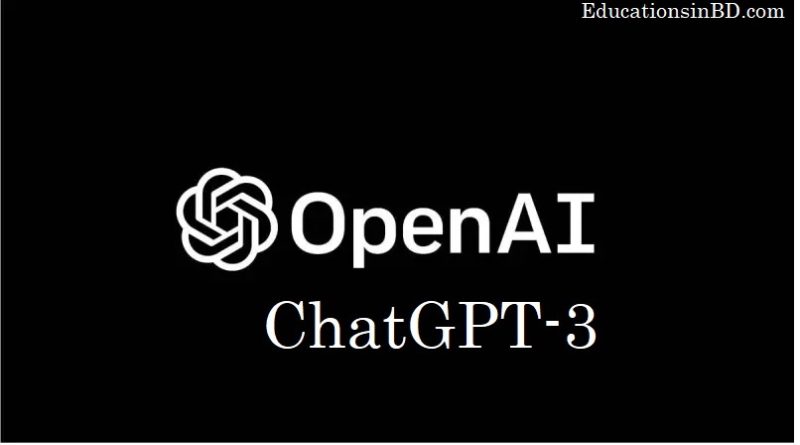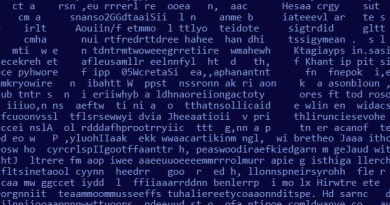How to Fix Chat GPT Not Responding
OpenAI ChatGPT (Generative Pre-trained Transformer) is a state-of-the-art language model developed by OpenAI, a research organization dedicated to advancing artificial intelligence in a safe and beneficial way. ChatGPT is trained on vast amounts of text data from the internet, enabling it to generate coherent and contextually appropriate responses to a wide range of prompts and questions. It has been used to power a variety of conversational applications, including chatbots and virtual assistants.
How to Fix Chat GPT Not Responding
If you are having trouble with Chat GPT not responding, there are a few steps you can take to try to resolve the issue:
Refresh the page: Sometimes, Chat GPT may experience a temporary glitch or error. Refreshing the page may resolve the issue and allow you to continue using the chat.
Clear your cache and cookies: Clearing your browser’s cache and cookies can sometimes resolve issues with web applications like Chat GPT. This can be done by accessing your browser’s settings and finding the option to clear browsing data.
Use a different browser: If the issue persists, try using a different web browser to access Chat GPT. This can help determine if the issue is specific to your current browser or if it is a wider issue.
Check your internet connection: Ensure that your internet connection is stable and strong enough to support Chat GPT. Slow or unstable internet connections can cause issues with web applications.
Contact support: If none of the above solutions work, you may need to contact support for Chat GPT. They will be able to help you troubleshoot the issue and resolve it.
Restart your device: Sometimes, restarting your device can resolve the issue.
Wait a few minutes: In some cases, Chat GPT may be experiencing heavy traffic or undergoing maintenance. Wait a few minutes and try again.
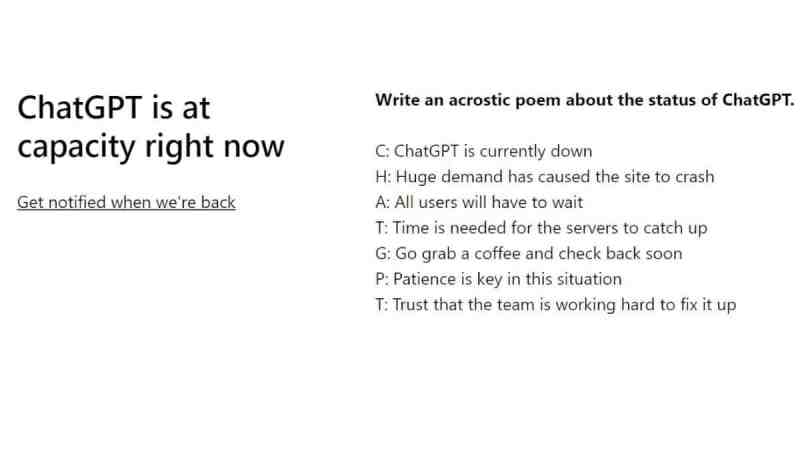
Common Causes of Chat GPT Not Responding
There are several common causes that can lead to Chat GPT not responding:
Heavy traffic: When there are too many users trying to access Chat GPT at the same time, it can cause the system to become slow or unresponsive.
Internet connectivity issues: If your internet connection is slow or intermittent, it can cause issues with Chat GPT.
Browser compatibility issues: Chat GPT may not be compatible with certain browsers or browser versions, which can cause it to not respond.
Server issues: If Chat GPT is experiencing server-side issues, it may not be able to respond to user requests.
Outdated software: If your device or browser software is outdated, it may not be able to properly run Chat GPT.
Malware or viruses: Malware or viruses on your device can cause issues with Chat GPT or other applications.
If you’re experiencing issues with Chat GPT not responding, it’s best to try the troubleshooting steps mentioned earlier or contact support if the issue persists.