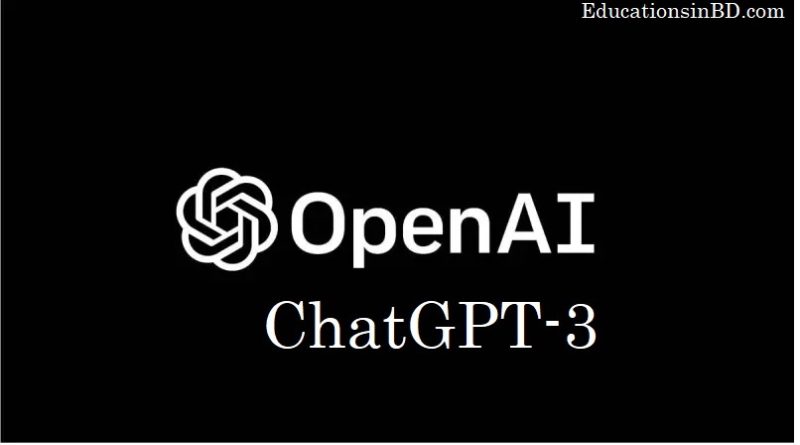How To integrate ChatGPT with WhatsApp, you can follow these steps:
ChatGPT is an AI language model developed by OpenAI, while WhatsApp is a popular instant messaging app. The main difference is that ChatGPT is designed to generate human-like text based on the input it receives, while WhatsApp is designed for real-time communication between users.
ChatGPT is a language model that uses advanced machine learning algorithms to generate text based on patterns it learned from large amounts of text data. WhatsApp, on the other hand, is a messaging app that allows users to send messages, make voice and video calls, share files, and more. The main purpose of ChatGPT is to generate text, while the main purpose of WhatsApp is communication.
How To integrate ChatGPT with WhatsApp, you can follow these steps:
- Get a Twilio account and a WhatsApp Sandbox to send and receive messages.
- Use Twilio’s API to send and receive messages to and from your WhatsApp number.
- Connect your Twilio number to ChatGPT using a webhook to receive messages and respond with generated text.
- Implement a program that listens to incoming messages, sends the message to ChatGPT for processing, and returns the response back to the user via Twilio.
- Deploy your program to a server and configure it to run 24/7 to handle incoming messages.
- Code implementation: You will need to write code to handle incoming messages, send the message to ChatGPT for processing, and return the response back to the user via Twilio. You can write this code in any programming language that you are comfortable with, such as Python, Node.js, or Ruby.
- Server deployment: To handle incoming messages 24/7, you will need to deploy your code to a server. You can use a cloud platform like Heroku or AWS to host your server.
Note: Twilio offers a free trial and a pay-as-you-go pricing model for sending and receiving messages.
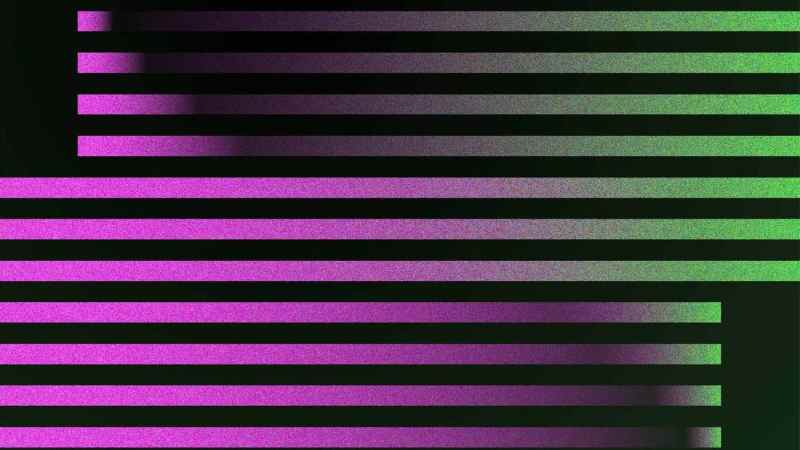
Here are additional details and resources to help you integrate ChatGPT with WhatsApp:
- Twilio API: You can use the Twilio API to send and receive messages to and from your WhatsApp number. You can find more information and documentation on the Twilio website: https://www.twilio.com/docs/whatsapp/send-messages
- ChatGPT API: To connect your Twilio number to ChatGPT, you will need to use OpenAI’s API. You can find more information and documentation on the OpenAI website: https://beta.openai.com/docs/api-reference/
- Webhook: To receive messages from Twilio and respond with generated text, you will need to implement a webhook. A webhook is a URL that Twilio will send a request to when a message is received. You can find more information on how to implement a webhook on the Twilio website: https://www.twilio.com/docs/usage/webhooks
- Code implementation: You will need to write code to handle incoming messages, send the message to ChatGPT for processing, and return the response back to the user via Twilio. You can write this code in any programming language that you are comfortable with, such as Python, Node.js, or Ruby.
- Server deployment: To handle incoming messages 24/7, you will need to deploy your code to a server. You can use a cloud platform like Heroku or AWS to host your server.
- Example code: There are many examples of integrating ChatGPT with WhatsApp available online. Here’s a Python example using Flask and Twilio: https://github.com/twilio/twilio-python/tree/main/examples/whatsapp-chatbot
Note: Before deploying to production, make sure to test your integration thoroughly and ensure that it complies with Twilio’s terms of service and OpenAI’s API usage policy.