Online Train Ticket Bd Registration Process 2024 অনলাইনে ট্রেনের টিকিট কাটার নিয়ম ও সময়
Online train ticket bd registration process 2024 অনলাইনে ট্রেনের টিকিট কাটার নিয়ম ও সময় Online Train Ticket Buy For Eid 2024 has been published today on my educationsinbd.com website. Bangladesh Railway has decided to launch 56 pairs of intercity and mail express trains from Dhaka’s Kamalapur railway station to various destinations in the country next Thursday (July 15). According to the company, these trains will carry passengers till 6 am on July 23. Advance tickets for intercity trains will be issued online five days in advance, including the day of departure.
Rezaul Haque, Deputy Director (Operations) of Bangladesh Railway, said this in an official letter on inter-city, Mail Express, and commuter train operations on Tuesday (July 13). Later, Shariful Alam, senior information officer of the railway ministry, told reporters about the decision. However they have not been able to provide accurate information on when and where train tickets will be available online.
আসন্ন পবিত্র ঈদুল ফিতরের ঈদযাত্রায় রেলওয়ের অগ্রিম টিকিট ৭, ৮, ৯, ১০ ও ১১ এপ্রিল বিক্রি হবে যথাক্রমে ১৭, ১৮, ১৯, ২০ ও ২১ এপ্রিলের টিকিট। ঈদের ফেরত যাত্রার টিকিট বিক্রি করা হবে ১৫ এপ্রিল থেকে। ১৫, ১৬, ১৭, ১৮, ১৯ ও ২০ এপ্রিল বিক্রি করা হবে যথাক্রমে ২৫, ২৬, ২৭, ২৮, ২৯ ও ৩০ এপ্রিলের টিকিট।
ঈদ উপলক্ষে আন্তর্দেশীয় মিতালী এক্সপ্রেস ট্রেন ১৮-২৭ এপ্রিল পর্যন্ত এবং মৈত্রী এক্সপ্রেস ট্রেন ২০-২৭ এপ্রিল পর্যন্ত বন্ধ থাকবে। তবে আন্তর্দেশীয় বন্ধন এক্সপ্রেস ট্রেন যথারীতি চলাচল করবে।
ঈদযাত্রা শুরুর দিন ১৭ এপ্রিল হতে ঈদের পূর্বদিন পর্যন্ত ঢাকাগামী একতা, দ্রুতযান, পঞ্চগড়, নীলসাগর, কুড়িগ্রাম, লালমনি ও রংপুর এক্সপ্রেস ট্রেনগুলোর ঢাকা বিমানবন্দর স্টেশনে যাত্রা বিরতি থাকবে না।
পবিত্র ঈদুল ফিতরের আন্তনগর ট্রেনের অগ্রিম টিকিট (১৭ থেকে ৩০ এপ্রিল পর্যন্ত) শতভাগ অনলাইন বা মোবাইল অ্যাপের মাধ্যমে কেনা যাবে।
Online Train Ticket Bd Registration Process 2024 Online Train Ticket Buy For Eid 2024
Online Train Ticket Booking New System by eticket.railway.gov.bd Rules/Procedures for Purchase of Tickets in E-Ticketing System https://eticket.railway.gov.bd/
You can buy your train ticket online at https://www.esheba.cnsbd.com/ or www.railway.gov.bd ticket website.
First, you have to enter the website https://www.esheba.cnsbd.com/ or www.railway.gov.bd.
Go to the website and click on the link “Railway E-Ticketing service / Railway e-ticket” from Internal E-services on the right side.
Bangladesh Railway and CNS Ltd. A new website with text and logo will open.
Click on the “Sign up” button at the bottom of the website.
Create an Account ”will be a new page. Here, the corresponding fields of “Personal Information” and “Extra Information” were filled with the necessary information: Fill in the security code “Security Code” displayed next to the cell and click on the Register button.
If all the information is correct, a new page called “Registration Successful” will appear.
The e-ticketing system will immediately send an e-mail from Bangladesh Railway to the e-mail address you provided.
You need to open the e-mail provided by Bangladesh Railway in the message box of your e-mail. Click on the “Click” link inside the message. After this process, the passenger registration process will be completed.
অনলাইনে ট্রেনের টিকিট কাটার নিয়ম ও সময়।
অনলাইনে ট্রেনের টিকিট যেভাবে মিলবে? নতুন ওয়েবসাইট (www.eticket.railway.gov.bd) থেকে টিকিট সংগ্রহের জন্য প্রথমেই প্রয়োজনীয় তথ্য দিয়ে করতে হবে নতুন অ্যাকাউন্ট। পুরোনো ওয়েবসাইট বা অ্যাপের অ্যাকাউন্টের তথ্য দিয়ে লগ-ইন যাবে না নতুন ওয়েবসাইটে।
Train Ticket Purchasing process online / how to buy train tickets online?
First, you have to enter the website https://www.esheba.cnsbd.com/ or www.railway.gov.bd.
Go to the website and click on the link “Railway E-Ticketing service from the central e-service on the right side”.
Bangladesh Railway and CNS Ltd. A new website with text and logo will open.
The “Log in” panel fills in the e-mail address, password, and security code: Click on the “Log in” button.
Then you have to click on the “Purchase ticket” button on the page that will come up.
The page that will come here will have to fill in the required travel date, starting station, destination station, train name, class, ticket number. On the next page “Registration Seat Available” will inform the desired ticket and its price. If you have a ticket, you have to click the “Purchase ticket” button.
The ticket price will be deducted from the passenger’s deposit through a credit card, cash card, or BRAC bank account and the ticket is confirmed by folding the e-ticket in the passenger’s e-mail.
Print the ticket sent from the e-mail message box along with the photo ID and provide the “Ticket Print Information” provided by the e-ticket and collect the printed ticket from the respective source station before departure.
www.railway.gov.bd ticket
Rules for booking train tickets in advance from the website
Visit this website from the google chrome browser from your mobile phone or computer. Bangladesh Railway E-Ticketing Service (www.esheba.cnsbd.com)First of all, you need to register or sign up with your mobile number and email on the website of Bangladesh Railway. Click on the Register button from the top right side for registration.
A form like the one above will appear. Here you will enter your name, email, phone number, and an 8-digit password in English. Finally, click on the Sign-Up button. A verification code will then be sent to your mobile and you will be asked to verify with the code. Enter the code on your mobile correctly and click on the Verify button. Your account will be initially activated.
At the end of the verification, return to this website again and click on the login menu from the top right side. Log in here with the email and password you entered at the time of registration. Step 2: Profile Update
After logging in, update your profile first. Here the profile has to be updated by the name and national identity card of the traveler. Because tickets are not issued without a national ID card and you are not allowed to travel without proof of your national identity card.
Click on Dashboard to update the profile. Check out how to update your profile in the image below. Click on update user profile.
In the passenger name room, enter your name according to the national id card.
Date of Birth Choose your date of birth
Post Code – The post office code of your area
Select Gender – Male/Female
Select the National ID or Birth Registration Number that you want to enter from the dropdown option below the Identification Number
Enter your national ID number or birth registration number. If you do not have your national id card yet, you can download the national ID online.
Finally, click on the Update Your Profile button and save.
Step 3: Search for the train.
At the end of the profile update, go back to the website’s home page. Search the train according to which station you will leave from and which station you will get down at.
FROM – Select the station from which you will board the train and the station you will get off at on the TO.
Please choose the date of your trip.
Choose a class – here
Fill in the options as above and click on the Find button in yellow color. Then all the trains on the date you have selected will be shown.
Select to buy tickets from the train as per your choice according to the time of departure of the train from here.
Mobile train ticket booking
Download the Rail Sheba Rail Service app from Google Play or the app store.
Search from the Google Play Store or App Store by writing Rail Sheba. Then install the app on your mobile and open it and follow the steps below.
Step 1: Sign up or register
Click on the Sign-Up button from the bottom. A registration form will appear as follows.
Enter your name in English as per the national ID card. Tap the Sign-Up button with the mobile number, email address, and 8-digit password of your choice.
An OTP code will be sent to your mobile number. Verify mobile number with OTP code and complete the signup.
Step 2: Profile Update
Now you need to update the profile with your personal information. Follow the steps shown in the picture below.
Click on the 3 Lines menu icon from the top left. Then go to settings and click on update profile button.
Enter your English name according to the national id card. Select date of birth and gender. Enter your National ID number correctly.
Then clicking on the Submit button will update your profile.
Step 3: Search for the train
To buy train tickets online, you have to search the train by station from the purchase option.
Follow the steps shown in the picture.
From station – the station from which you will leave. To station – the station you get down at. Journey Date – Select the day to travel.
Select a class according to the seat or seat value. The general seats include Shovon and S-Chair. Select how many elderly passengers are child passengers. Then click on the Select Seat button.
Select the seat or seat click on the Continue button and go to the next step.
Step 4: Pay the ticket price
Here the class fare amount of the ticket will be shown as VAT, bank charges and the total cost. If all goes well, complete your payment through your convenient payment options, Debit/Credit Card, bKash, Rocket or other mobile banking by clicking the Pay Now button.
In a little while, in your mail, the online ticket will be sent. You can also download the ticket from the Rail Sheba mobile app.
Print the downloaded ticket on A4-size paper. And keep it with you for the trip.
Rules for booking train tickets in BKash
You can also buy train tickets directly from the bKash app. But it’s like cutting directly from the website or cutting tickets from the Rail Sheba app. Check out the procedure for booking train tickets from the website below.
Various questions and answers about train tickets
What is the medium used to buy train tickets online?
Currently, the only way to buy tickets online is the eticket.railway.gov.bd website. Tickets can be purchased from the website as per the previous rules.
How long before the train ticket can be booked?
Train tickets can be booked online 5 days in advance.
How do I get a train ticket online?
You need to register your account on the e-ticket website to buy tickets online. Then after updating the profile information, you can search the train according to the preferred destination and complete the payment and deduct the ticket.
Online train ticket booking time in Bangladesh
According to railway sources, the ongoing restrictions on the occasion of Eid-ul-Azha have been relaxed from July 15 to 23 at 8 am. So it was supposed to start selling tickets online from 8 pm today. But senior railway officials are yet to explain why tickets are not available online.
Deputy Director of Railways (TC) May. Another letter, signed by Nadi Hasan Khan, said, “All intercity train tickets will be issued in advance only through online and mobile apps from 8 am onwards.”
Online train ticket booking time in Bangladesh
“Tickets will be issued from July 15 to 19,” he said. On the occasion of Eid-ul-Azha on July 21, all passenger trains will be closed and tickets will be issued in favor of only those trains which will run on July 20 and July 22. Bangladesh railway ticket prices start from 100 to 5000 tk/-
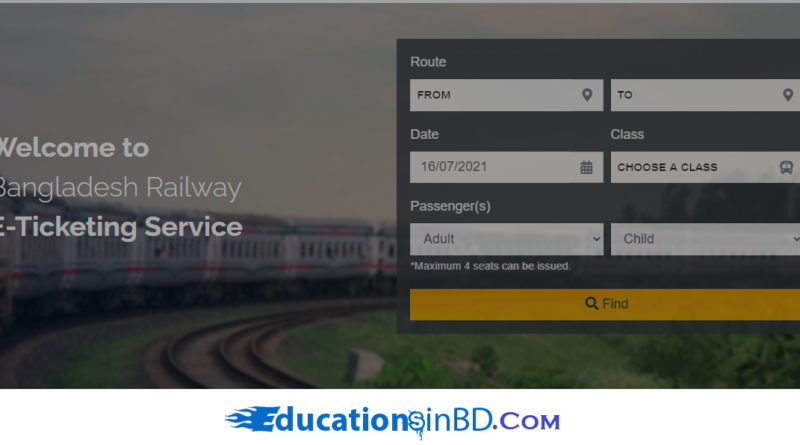
Pingback: Online Train Ticket Booking Time Bangladesh Railway 2022 www.railway.gov.bd ticket - Educations in Bd