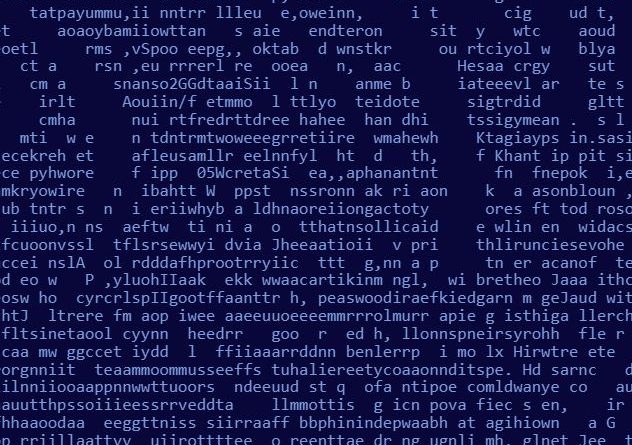Turnitin login Sign Up: How to use Turnitin
Turnitin is an online plagiarism detection software used by many educational institutions to check the originality of student papers and assignments. It checks submitted work against a large database of sources to identify any matching content, highlighting potential plagiarism and providing a similarity score. Turnitin also includes a feedback feature, which allows instructors to provide students with comments and suggestions to improve their work.
Turnitin can be accessed through its website or integrated with learning management systems such as Blackboard, Moodle, or Canvas. While some students may have concerns about their privacy and intellectual property, Turnitin is designed to protect student data and copyright laws. The software only stores student papers and assignments for a limited amount of time, and institutions are required to obtain students’ consent before using Turnitin. Turnitin is a valuable tool for educators and students alike in promoting academic integrity and ensuring that submitted work is original and properly cited.
Can Turnitin Detect ai article
Yes, Turnitin has the capability to detect AI-generated articles or any other type of content that has been copied or modified from existing sources, regardless of whether it was created by a human or a machine. Turnitin uses sophisticated algorithms to compare submitted content to its extensive database of sources, including websites, books, journals, and other student papers. It can detect instances of text matching, paraphrasing, and other forms of plagiarism, including content generated by AI tools.
It’s important to note that while AI-generated content may appear to be original, it may still contain similarities to existing content that can be detected by Turnitin or other plagiarism detection software. Therefore, it is essential for students and researchers to properly cite their sources and use AI-generated content only for legitimate purposes, such as text summaries or language translations, rather than attempting to pass it off as original work.
Turnitin login Sign Up: How to use Turnitin
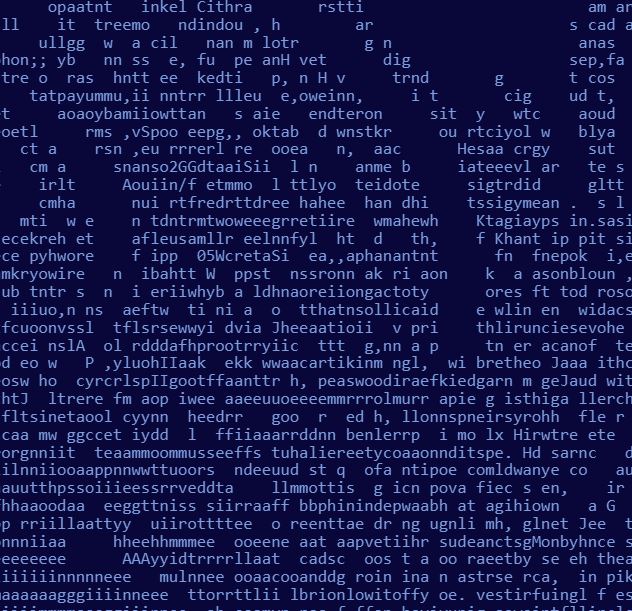
Turnitin login
Here are the general steps on how to log in to Turnitin:
Go to the Turnitin website (www.turnitin.com).
Click on the “Log In” button in the top right corner of the screen.
Enter your email address and password associated with your Turnitin account.
If you are logging in for the first time, you will need to create an account by clicking the “Create Account” button and following the prompts.
Once you have entered your login credentials, click the “Log In” button to access your account.
Note that if you are accessing Turnitin through your institution’s learning management system, such as Blackboard or Canvas, you may need to log in through that platform instead.
Turnitin sign up
Here are general steps on how to sign up for a Turnitin account:
Go to the Turnitin website (www.turnitin.com).
Click on the “Create Account” button in the top right corner of the screen.
Select whether you are a student or an instructor.
Fill out the required information in the sign-up form, including your name, email address, and password.
Select your account type and your institution from the dropdown menus.
Enter your class or enrollment key, if provided by your instructor, to link your account to your course.
Agree to the terms of service and click the “Create Account” button to complete the sign-up process.
Note that if you are a student, you may not be able to sign up for Turnitin directly, as access to the platform is typically provided through your educational institution. In this case, you should consult with your instructor or the institution’s IT department for assistance with setting up your Turnitin account.
How to use Turnitin
To use Turnitin, follow these general steps:
- Create an account or log in to your existing account on the Turnitin website or your institution’s learning management system if it has integrated Turnitin.
- Upload your document or enter your text into Turnitin’s submission box. You can submit a wide range of file types, including Word documents, PDFs, and plain text files.
- Wait for Turnitin to process your submission. This typically takes a few minutes but can take longer if the system is busy.
- Review the similarity report generated by Turnitin. The report will show any passages in your document that match other sources, including websites, journals, and other student papers. You can use this report to identify areas of potential plagiarism or to verify that your sources are properly cited.
- Make any necessary revisions to your document, based on the feedback provided by Turnitin, and resubmit your work if needed.
- Repeat the submission and review process as needed until you are satisfied with your document’s originality score and similarity report.
Turnitin offers various tools to help instructors provide feedback to students and improve their writing skills. For example, instructors can use Turnitin’s grading tools to add comments and corrections to student papers and provide rubrics for assessing the quality of their work. Turnitin also includes a range of resources, such as tutorials and writing guides, to help students improve their academic writing skills.