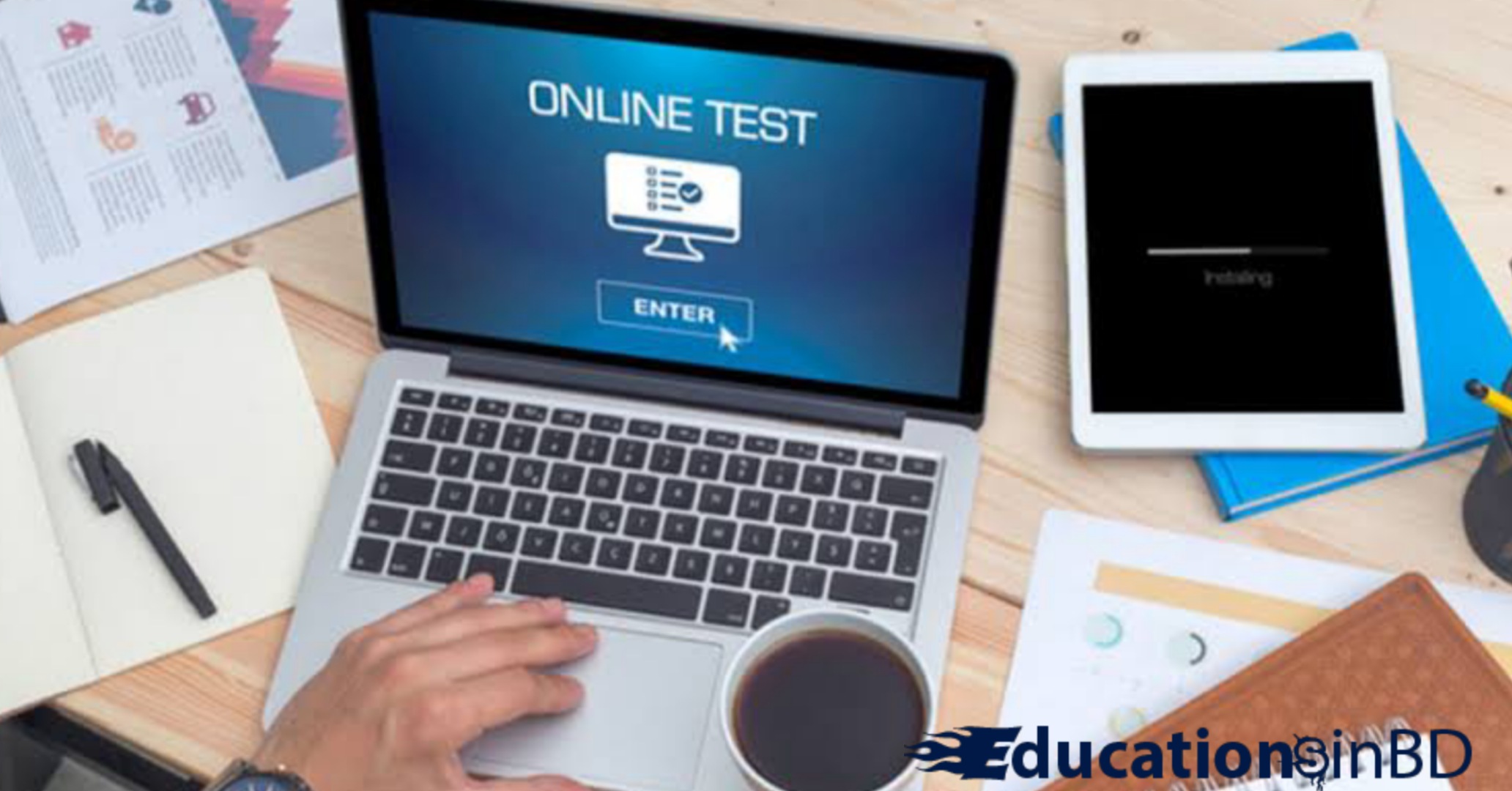How to increasing the speed of WiFi
How to increase the speed of WiFi. Nowadays everyone has a WiFi connection in their house. Wi-Fi is now being provided in buses, trains, shopping malls, and even in various restaurants. However, despite having WiFi for various reasons, many people cannot use the internet properly due to its low speed.
It can be seen that many times you have to use slow internet even after subscribing to an expensive plan. However, the WiFi network is often responsible for this problem. It is possible to increase the speed of WiFi-only by following a few general rules. In this case, where to put the wifi? This issue may be unknown to many. Let’s find out how to increase the speed of WiFi-
First, check the speed of the broadband connection. Measure the connection speed first from websites like fast.com or Speedtest.net. These websites will show your current upload and download speeds. Check to see if your router has the latest WiFi technology. Also, use the updated wireless card on the computer. Then you can use WiFi at maximum speed.
Restart the router at least once a day. This will increase your internet speed a lot. Many times various smart devices of the house are attached to a WiFi router. In that case, the router needs to be restarted regularly. If a smart device is connected to it, it will be disconnected. As a result, you will get more internet speed.
Download the app on your smartphone to find out how much signal strength there is in any part of the house. Then go to different parts of the house and check the strength of the WiFi signal. Never place a router next to electronics. Which part of the house the router is located in plays a big role in internet speed. Try placing the router along the center of the house.
If you cut a can of cold drink and put it behind the antenna of the router, the speed of WiFi can be increased almost one and a half times with one push. Place the router in a place in the house from where the WiFi signal reaches all the places correctly. If the signal encounters any obstruction then the power is lost and the internet speed decreases. So do not place the router near the wall or such obstacles.