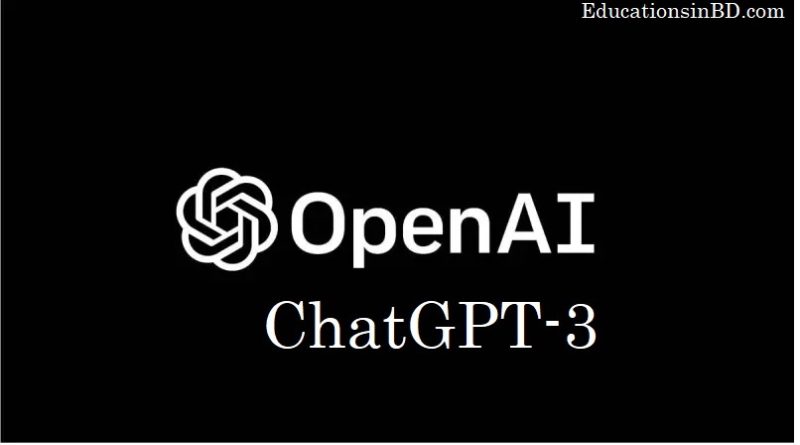Chat Gpt Not Working: Troubleshooting ChatGPT Login Errors
Chat Gpt Not Working: Troubleshooting ChatGPT Login Errors If you troubleshoot any login errors you might be experiencing with Chat GPT. Here are a few things you can try:
Check your login credentials: Make sure you’re using the correct username and password. If you’re unsure, try resetting your password.
Clear your browser cache: Sometimes login errors can be caused by cached data in your browser. Try clearing your cache and cookies, then try logging in again.
Try a different browser: If you’re still having trouble logging in, try using a different browser. Sometimes browser extensions or settings can interfere with login processes.
Contact support: If none of the above solutions work, you can contact the support team for Chat GPT for further assistance.
Check for maintenance: Occasionally, login errors may occur due to system maintenance or updates. Check the Chat GPT website or social media pages to see if there are any announcements regarding maintenance.
Some troubleshooting steps you can try if you are still having issues with Chat GPT login:
Disable VPN or Proxy: If you’re using a VPN or proxy server, try disabling it before logging in. Sometimes these services can cause login issues.
Check your internet connection: Make sure your internet connection is stable and strong. Slow or intermittent connections can cause login errors.
Check your firewall settings: Make sure that your firewall is not blocking Chat GPT’s website or servers. If it is, add Chat GPT to your firewall’s whitelist.
Try logging in from a different device: If you have access to another device, try logging in from that device to see if the issue is with your original device.
Reset your modem or router: Sometimes resetting your modem or router can resolve connectivity issues.
If none of these steps resolve your login issue, it may be a server-side problem, and you should contact Chat GPT’s support team for further assistance.

Common Chat GPT Login Errors
Here are some common login errors that users might experience when trying to access Chat GPT:
Incorrect username or password: This is the most common login error. Double-check that you are using the correct username and password, and ensure that you are typing them in correctly.
Account locked or suspended: Your account may be locked or suspended due to a violation of Chat GPT’s terms of service. Contact Chat GPT’s support team to resolve the issue.
Network or server issues: Sometimes Chat GPT’s servers may experience connectivity issues, causing login errors. Try logging in again later or contact Chat GPT’s support team.
Browser cache or cookie issues: Your browser may have cached incorrect login information or blocked Chat GPT’s cookies. Try clearing your browser cache and cookies, then try logging in again.
Browser extensions or plugins: Certain browser extensions or plugins can interfere with Chat GPT’s login process. Try disabling them and logging in again.
Outdated browser: If you are using an outdated browser, you may experience login errors. Try updating your browser to the latest version.
Firewall or antivirus settings: Your firewall or antivirus software may be blocking Chat GPT’s website or servers. Try adding Chat GPT to your firewall’s whitelist, or disabling your antivirus software temporarily.
If you continue to experience login errors, contact Chat GPT’s support team for further assistance.
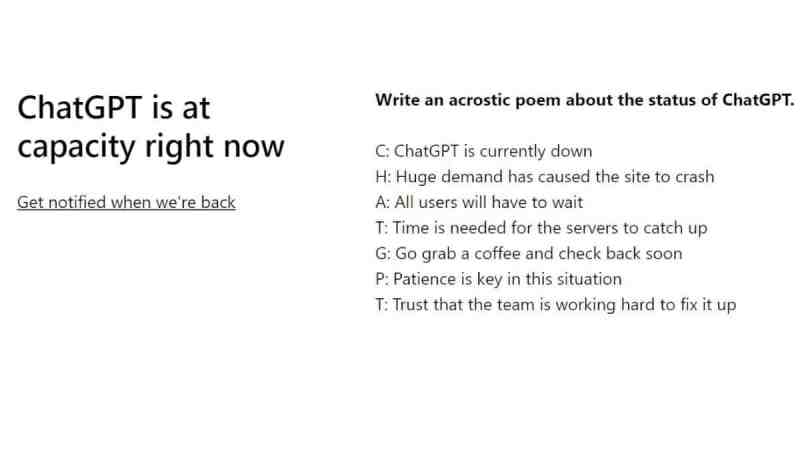
Some common Chat GPT login errors and their possible causes:
“Session expired” error: This error occurs when you’ve been inactive for a certain amount of time or if there was an issue with your session. Try logging in again, and if the error persists, clear your browser cache and cookies.
“Server error” or “Connection error” messages: These errors indicate that there’s a problem with Chat GPT’s servers or your internet connection. Try checking your internet connection or contacting Chat GPT’s support team to see if there’s a server issue.
“Invalid token” error: This error can occur when you try to log in with an expired or invalid token. Try logging in again, or if the error persists, contact Chat GPT’s support team.
“Email not found” error: This error indicates that the email address you’re using to log in does not exist in Chat GPT’s database. Double-check that you’re using the correct email address, or try registering a new account.
“Unexpected error” message: This error is a catch-all error that could be caused by a variety of issues. Try logging in again, clearing your browser cache and cookies, or contacting Chat GPT’s support team for further assistance.
If you’re experiencing a different login error than the ones listed above, try contacting Chat GPT’s support team for help troubleshooting the issue.