How to fix google adsense policy violation? Your AdSense Publisher Policy Violation Report for pub
Your AdSense Publisher Policy Violation Report for pub: if you have received a policy violation report from AdSense, I suggest reviewing the report thoroughly to understand which policies were violated and take the necessary steps to resolve the issue. You can also refer to the Google AdSense Program Policies to ensure your website or content is in compliance with the program’s guidelines.
If you have any specific questions or concerns regarding AdSense policies or violations, you can contact the AdSense support team for assistance.
Here are some general guidelines that can help you avoid policy violations:
- Avoid invalid traffic: Publishers are responsible for any traffic that comes to their site. AdSense prohibits any artificial or fraudulent methods to generate clicks or impressions. This includes, but is not limited to, click exchanges, bots, and incentivized clicks.
- Follow content policies: AdSense has strict policies regarding the types of content that are allowed on its network. For example, adult content, violent content, and copyrighted material are not permitted.
- Ensure a good user experience: Your website should provide a good user experience, including fast loading times, easy navigation, and a clear layout. AdSense does not allow ads to be placed on pages with pop-ups, misleading buttons, or excessive ads.
- Don’t encourage clicks: Publishers are not allowed to encourage users to click on ads or use language that suggests that clicking on ads will provide some benefit.
- Disclose ad placement: Publishers must clearly disclose the placement of ads on their website. AdSense requires that ads be easily distinguishable from other content on the page.
If you violate any of these policies, AdSense may suspend or terminate your account. In addition, AdSense may withhold payment for any earnings that were generated through policy violations.
It’s important to keep in mind that AdSense policies are subject to change, so it’s a good idea to stay up to date with any updates or changes to the policies. If you’re ever unsure about whether your website or content is in compliance with AdSense policies, you can always contact the AdSense support team for guidance.
How to solve AdSense Publisher Policy Violation?
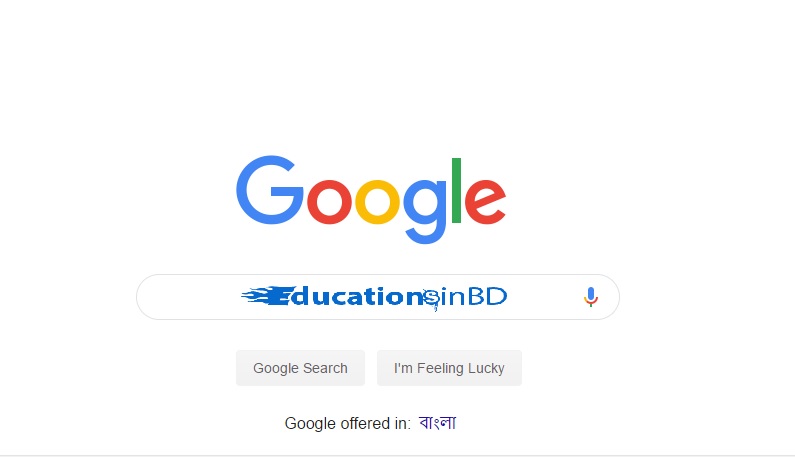
If you have received an AdSense Publisher Policy Violation, it’s important to take immediate action to address the issue and bring your site back into compliance with AdSense policies. Here are some general steps you can take to solve AdSense Publisher Policy Violations:
- Review the violation notice: Read the violation notice thoroughly and identify the specific policy or policies that have been violated.
- Identify the root cause: Identify the root cause of the violation and take steps to fix it. For example, if the violation is due to invalid traffic, you may need to investigate the source of the invalid traffic and take measures to prevent it from happening again.
- Correct the issue: Correct the issue that caused the violation. For example, if the violation is due to invalid traffic, you may need to remove any sources of invalid traffic or implement better traffic monitoring tools.
- Submit a re-evaluation request: Once you have taken steps to correct the issue, submit a re-evaluation request to AdSense. Provide details about what you have done to address the violation and request that AdSense reviews your site again.
- Be patient: It may take some time for AdSense to review your re-evaluation request and make a decision. Be patient and wait for AdSense to provide an update.
It’s important to note that each violation may require a different approach to fix the issue. If you’re not sure how to fix the issue or need additional guidance, you can reach out to AdSense support for assistance.
To solve an AdSense Publisher Policy Violation, you need to identify the root cause of the violation, take corrective measures, and submit a re-evaluation request to AdSense. Be patient and wait for AdSense to provide an update.
How to fix google adsense policy violation?

If you have received a Google AdSense policy violation notice, there are steps you can take to fix the violation and bring your account back into compliance. Here are some general guidelines:
- Identify the specific policy that was violated: Review the violation notice to understand which policy was violated. Google AdSense has several policies, including content policies, invalid traffic policies, and ad placement policies.
- Understand the reason for the violation: Once you know which policy was violated, review your website or content to identify the reason for the violation. For example, if the violation is related to invalid traffic, you may need to investigate the source of the invalid traffic.
- Correct the issue: Once you understand the reason for the violation, take steps to correct the issue. This may involve removing or modifying content, adjusting ad placement, or taking steps to prevent invalid traffic.
- Submit a re-evaluation request: After you have corrected the issue, submit a re-evaluation request to Google AdSense. Provide details about the actions you took to correct the issue and request that Google AdSense review your site again.
- Wait for a response: It may take several days or longer for Google AdSense to review your re-evaluation request and provide a response. Be patient and wait for Google AdSense to provide an update.
If your re-evaluation request is approved, your account will be reinstated and you can continue to use Google AdSense. If your request is not approved, review the reason for the denial and take additional steps to address the issue.
It’s important to note that each policy violation may require a different approach to fix the issue. If you’re not sure how to address the issue or need additional guidance, you can reach out to Google AdSense support for assistance.


